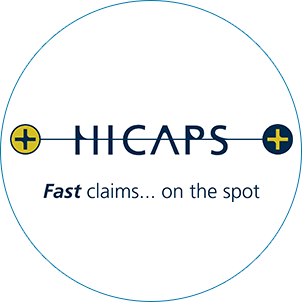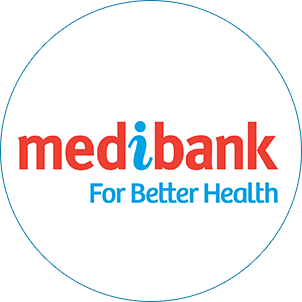Too Many Zoom Calls Causing You To Suffer From Tech Neck?
It has been almost a year since the start of the COVID-19 pandemic when lockdowns forced many people to work from home. One of the biggest trends to emerge was workers starting to rely on Zoom meetings as a way of connecting with work teams. Since then, there has been an increase in the number of people coming to the office with ‘Zoom Neck’ or ‘Tech Neck’.
What Are Causes Of Tech Neck?
Tech Neck is neck, shoulder and upper back pain associated with prolonged time on zoom calls. The nature of zoom calls means many people sit with their necks forward as a way of communicating and picking up facial cues that are missed with online communication. In some instances, zoom calls can go on for an extended period and this inability to take a break from looking at the computer screen places additional stress on your neck.
Tips To Prevent An Teck Neck Injury
With work from home continuing for many people and zoom meetings becoming part of the norm, it’s important to have a few strategies to help with tech neck.
Tip 1 – Make Sure Screens Are At Eye Level
This is an important tip for anyone who works on a computer but even more so with zoom meetings. Improving Your WFH posture is an important way of staying healthy at home. Ensure you have a good monitor or laptop stand that brings the screen you are using for your zoom calls up at eye levels so you won’t have to strain your neck looking down.
Tip 2 – Avoid Leaning Forward To The Screen
Often when people are on zoom calls they tend to lean in towards to screen to make sure they are heard when speaking or to pick up on facial cues. Unfortunately, this causes your spine to rest at an awkward angle and will add strain to your neck. Improve your Spine Health by practising a correct posture, which you can do by sitting with your shoulders back and relaxed, and placing your feet firmly on the floor or a foot stand so your knees are at a 90º angle.
Tip 3 – Have A Screen Break After A Zoom Call
If you have been on a long zoom call, it’s great to use the time afterwards to have a screen break. Get up and walk around your house or spend a few minutes getting some water or a coffee. This will break up the repetitive stress of sitting and looking at the screen all day long. Healthline recommends taking a break from the computer every 30 minutes to an hour.
Tip 4 – Stretch & Do Motion Exercises Throughout The Day
The problem with zoom calls and working from home is that people end up looking at their screen and not much else. This means you keep your neck in one position facing forwards which is not natural. Our spines are meant to move throughout the day. When working from home, it’s recommended to do a range of Motion Exercises For Neck Pain regularly such as looking slowly to the left and right five times each way and doing five chin tucks. If you practice simple exercises like these frequently it will help to stop the muscles and joints of your neck from getting stiff and restricted meaning less pain down the track.
For Persistent Pain, Considering Seeking A Qualified Chiropractic Clinic
These are some great tips for getting started with preventing ‘zoom neck’ from developing. With any posture change, try to be consistent rather than perfect. The more consistent you are with implementing small changes in your day the better you will feel.
If you are suffering from Tech Neck and believe that your posture is contributing to the pain, feel free to Get In Touch for more information or to Make A Booking. Dr Miki Humphrey is a fully qualified Chiropractor and member of the Australian Chiropractors Association. She frequently works with patients to help them recover from neck and spine-related injuries and would be happy to you get back to feeling great!