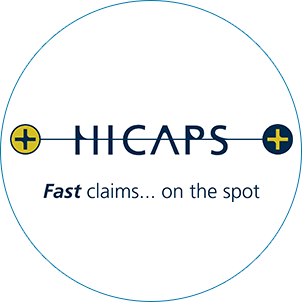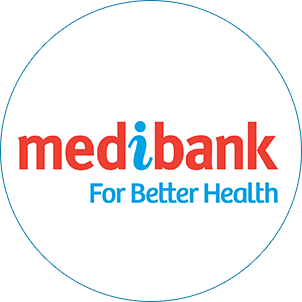Ergonomics at Home: Improving Your WFH Posture
One of the big changes we’ve immediately seen since the COVID-19 outbreak is the mass movement of people leaving their nice ergonomic office spaces to instead work from home. This has no doubt made massive changes to everyone’s workday but also to their posture. An ergonomic workstation setup will prevent you from suffering aches and pains caused by uncomfortable desk chairs and working off a laptop. Ergonomics at home is essential to consider when setting up your home office, so here are some options to help you get comfortable and improve your posture.
An ideal ergonomic home workstation features these three things:
- Your keyboard and mouse are at level with or below your elbows.
- Your work is visible without needing to move your neck.
- Your feet are able to flat on the ground or on a footrest.
Purchasing some equipment is necessary to get the most out of your home office but it doesn’t need to cost you a fortune. Here’s my list of recommended tips and products to maximise your ergonomics at home.
1. Invest in a Good Chair
A good ergonomic chair will make a massive difference to your spine over the coming weeks of working from home. I recommend getting an office chair that has the option of tilting the seat base downwards to encourage more of a curve in the lower back.
Saddle chairs are another very good option which encourages you to naturally maintain a good lumbar lordosis and keep your core engaged. See here for an affordable saddle chair.
2. Get a Laptop Stand
A lot of people have been given laptops as a way to work from home. Laptops are great but their screens are very low and many people find it difficult to maintain a good posture when working from them. I suggest getting a laptop stand to keep the screens closer to eye level. This is the laptop stand I use in my own office.
3. Buy a Sit/Stand Desk.
If you are working from home for the next few months and finding the above tips aren’t helping the way you would have hoped, you might find investing in a small sit/stand desk is a great way to help preserve your spine. I use this great height adjustable desk from Officeworks which is very handy to have around the house. See tips on proper standing desk posture.
Improve Your Ergonomics at Home
These are a couple of cheap options for getting your home work station set up efficiently so you don’t battle unwanted pain. The desk set up really is half the battle. Try implementing some of the above tips and if you are still experiencing pain or discomfort feel free to get in touch with me or book an appointment.
Chiropractors are essential health works and I am able to continue to take care of patients to keep everyone out of pain and out of doctors offices. For more advice regarding ergonomics at home or if you would like assistance looking after your body, I would love to help you!