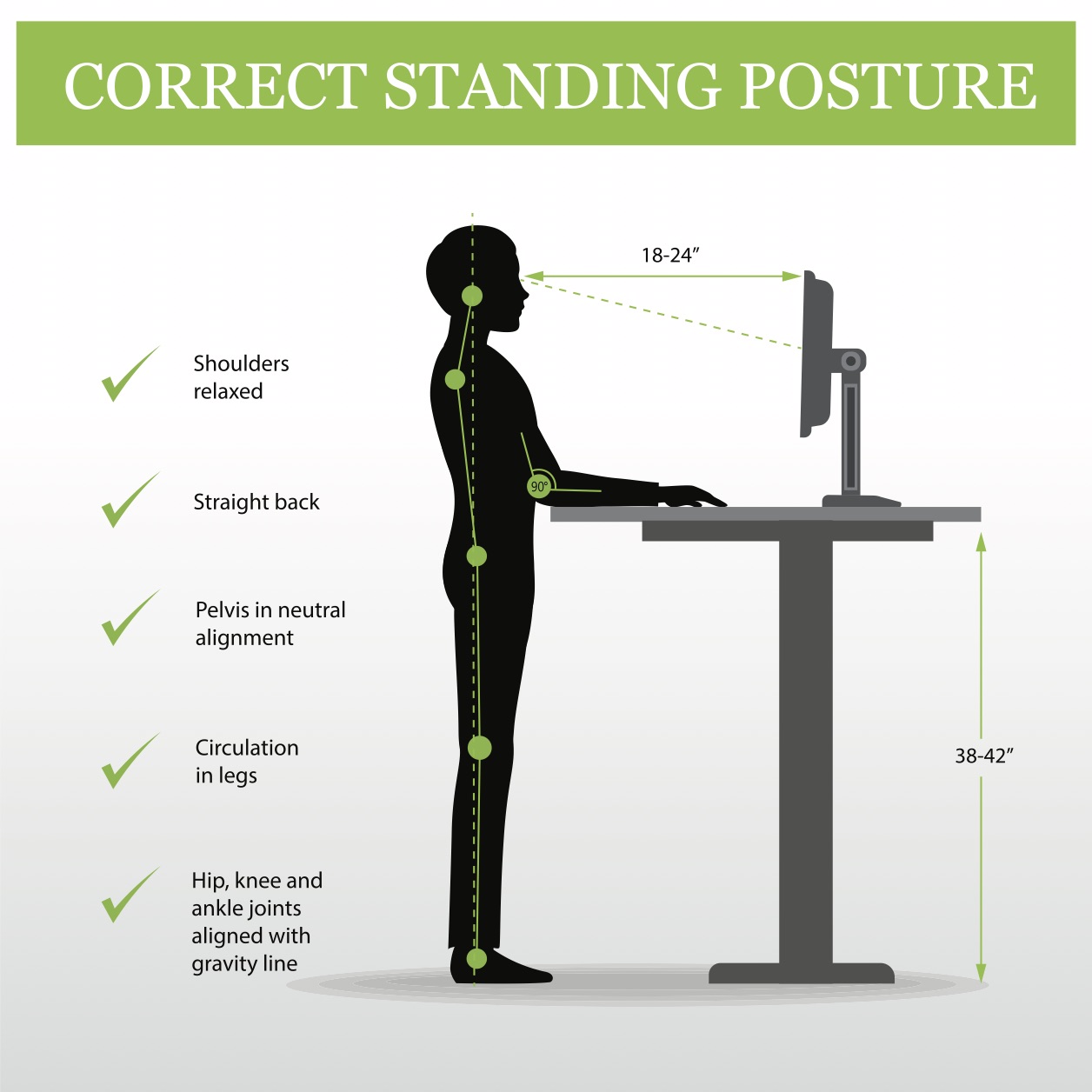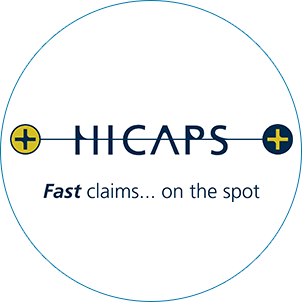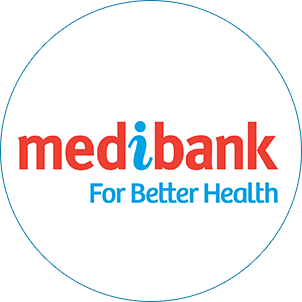3 Useful Standing Desk Posture Tips
In today’s fast-paced world, it’s easy to spend most of our days sitting. Whether we’re working at a desk, commuting to and from work, or relaxing at home, we often find ourselves in a sedentary position. And while there’s nothing wrong with taking a break and sitting down, doing it for too long can have serious consequences for our health. Research shows that too much sitting increases your risk of diabetes, certain cancers, heart disease and early death.
In response, standing desks have become a popular way to increase movement throughout the work day. Guidelines published in the British Journal of Sports Medicine suggest desk-based office workers spend at least two hours of their working day standing or moving, and gradually progress to four hours. Standing desks provide office workers with the option to stand during their 9-5 work day. This prevents areas of tension associated with long hours of sitting from building up.
Many people notice an immediate reduction in back and neck pain when correctly implementing a standing desk at their work station. However, while standing desks are a great addition to the workplace, it’s still important to be aware of maintaining a good posture when standing. Even though you may not be sitting all day long, lazy standing desk posture habits can sneak in and cause areas of postural tension to build up.
To help you avoid building tension in other areas, here’s three useful standing desk posture tips.
Problem: People Leaning on One Hip While Standing
We always have a tendency to weight bear to one side more than the other (i.e. to lean all of our weight into one hip joint). This is generally fine on a day-to-day basis but it can become a significant problem if you do this for a prolonged period of time such as working at your standing desk. This type of posture tends to overload one side of your pelvis and lower back and over time, may lead to lower back or sacroiliac joint pain.
Solution: Postural Correction
If you do tend to lean to one side, try having a staggered stance instead (i.e. stand with one foot in front of the other at hip distance). It is pretty hard to lean to one side with this stance and it also helps to maintain a nice curve in the lower back.
Problem: Screens Are too Low
It is not uncommon to find that people with standing desks have their screens positioned too low. While a standing desk is much better for your spine it is still important to remember to have all computer or laptop screens positioned at eye level to prevent neck pain from developing.
Solution: Use a Computer Monitor
Use a computer monitor on the standing desk to get the computer screen at eye level.
Problem: Shoulders Become Tense
If you find yourself with tense shoulders at the end of the day, you’re not alone. A lot of us spend our days hunched over computers or standing at desks, and all that upright time can lead to tightness in the shoulders.
Solution: Position Mouse And Keyboard Correctly
Standing desks can help improve your posture and alleviate tension in the shoulders, but it’s important to position your keyboard and mouse correctly.
Place your keyboard at a comfortable height. If your wrists start to hurt when typing, raise the keyboard up until the pain goes away. Position your mouse so that you don’t have to reach too far forward or backward to use it. Again, if your wrist starts to hurt, adjust the position until the pain goes away. Following these simple tips can help you create a desk setup that’s both comfortable and ergonomic.
Additional Tips To Move Throughout The Day
While standing desks are becoming more popular, the authors of the guidelines say that simply standing is not enough. They suggest incorporating standing and walking into our daily routines, such as taking standing breaks during meetings or using the stairs instead of the elevator. With some simple changes, you can reduce our risk of developing health problems associated with excessive sitting.
As well as two hours of standing and light activity such as light walking each day (building to four hours), the guidelines recommend:
- Regularly breaking up seated-based work with standing-based work, with the use of adjustable sit-stand desks or work stations
- Avoiding prolonged static standing, which may be as harmful as prolonged sitting. This is where you can be mindful of your standing posture.
- Altering posture or light walking to alleviate possible musculoskeletal pain and fatigue while you adapt to more standing or moving
- Warning staff about the potential dangers of too much time sitting down either at work or at home.
Get Started Improving Your Posture
Now that you know how to improve your stand desk posture, try them out. Following these simple tips can help you create a desk setup that’s both comfortable and ergonomic. That should in turn help the key areas that cause shoulder pain and lower back pain.
With any of our tips, you don’t have to be perfect 100% of the day — but maintaining an awareness of your standing desk posture and correcting yourself when you find yourself in a posture that isn’t that great will make a huge difference.
If you have any questions or would enjoy a thorough assessment to see how we can improve your posture, feel free to get in touch with us!
Dynamic Chiropractic is based in Brisbane City and focuses on helping patients with posture and spinal related injuries. We provide a range of chiropractic treatments, including spinal adjustments, exercises and stretches that strengthen muscles, release tension and improve wellbeing. We also educate patients on strategies to incorporate healthy habits into their lives.
Our passion is to help patients to get back to feeling their best and achieving their goals.
If you have any questions about your own standing desk posture or would like some help with any posture-related aches and pains, feel free to get in touch with my Brisbane CBD chiropractor clinic or book online.