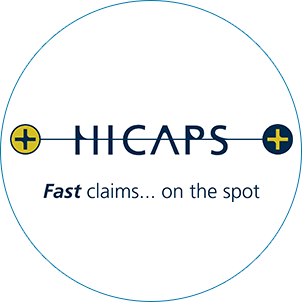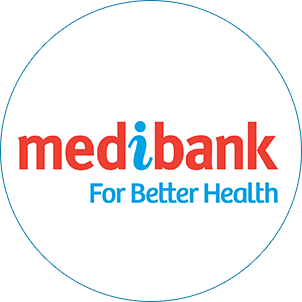How To Improve Your Posture At Work
Poor posture is becoming a major issue in the workplace as more and more people spend long hours sitting at their desk. It’s a growing concern amongst my patients, with more and more seeking assistance with their posture, especially at work.
Computer work and excess screen time are also significant factors in developing a rounded shoulder posture.
Poor posture can lead to more serious problems, such as neck pain, upper back pain, headaches and migraines, so it’s important to be aware of it if you’re experiencing any symptoms.
Let’s dive straight into it.
Changing attitudes to posture at work
In the last few years, many people have become concerned with their posture at work. Fortunately, the response from many workplaces has been to make significant investments into making their space more ergonomic for employees.
In the past, standing desks were few and far between but now many offices have these as an option for staff to use. This is a sign of the changing attitudes towards posture at work and the growing interest in improving the work environment. We explore this and more tips below.
The rise of standing desks
As stated above, more offices seem to have standing desks available. I highly recommend using sit to stand desks as much as possible, with time split equally between sitting and standing.
Our bodies aren’t meant to be in one position for too long so breaking up sitting or standing is beneficial. It also prevents fatigue from setting in from standing all day long.
Swap laptops for monitors
Laptops have become very portable and capable machines, making them popular for people to use them at their desk. However, they have poor ergonomics for long periods of use.
As an alternative, switch your laptop screen for a monitor and raise the screen to eye level for the most natural posture. Aim for the middle of the screen to be at eye level. Alternatively, you can set up a laptop stand and connect a keyboard and mouse.
Avoid ‘mouse shoulder’ position
‘Mouse shoulder’ is a diagnosis I made up after seeing many patients with tight neck and shoulders on their side that uses the computer mouse. It is caused by reaching for a poorly positioned mouse, creating tightness in the small rotator cuff muscles in the shoulders and tension in that side of the neck as well.
My advice to avoid mouse shoulder is to keep the mouse close to the edge of the desk and in a place that doesn’t require you to reach forward to use it.
Stretch your chest muscles
Your chest muscles, also known as pecs, are prone to tightness and shortening with long hours of sitting. Resetting your posture at the end of the day is a valuable way to help.
Simply spend five minutes stretching your pecs by pressing forward in a doorway or lying on your back and leaning over the edge of your bed or a swiss ball.
Small changes can make a big difference
Try these tips to improve your posture at work and see if you can notice a difference. I have seen complete transformations in my patients by implementing the very same advice.
You don’t have to be perfect when practising these small changes, but consistency will go a long way to maintaining good posture. These exercises for better posture are also worthwhile practising to gain strength in the muscles affected by posture.
If you would like more specific advice personalised to your body and situation, feel free to get in touch or make a booking today!